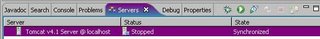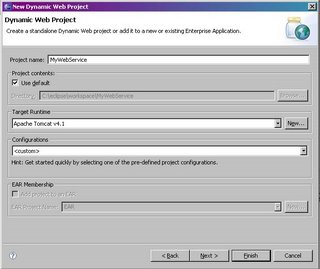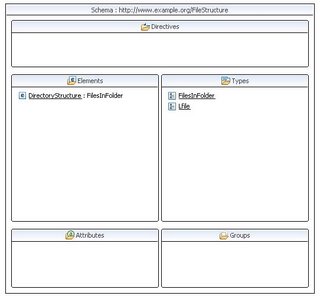Well, I had hoped to hold off on this article until after the first of the year, but since it’s just past the Thanksgiving holiday, I figured now is just as good as a time as then. So, you’ve stuffed your face over Thanksgiving, and now you want to lose a little weight. Well, let me fill you in on the secret to weight lose.
EXERCISE, EXERCISE, EXERCISE!!!!
This is based on my own personal experience. At the beginning of this year, I made the old New Years resolution to lose weight. Now I didn’t want this to be just the old make a resolution and forget about it. Here I was, sitting at 270 pounds, a lot more than I wanted to weigh.
I did tons of research, looked at tons of diets, and listened to a lot of non-sense. And you know what I found? All of those people are full of crap. There is no magic diet, no wonderfully easy way to lose weight in a healthy manner. I say healthy, because all off these diets have one thing in common, you cut something out. It can be carbs, fats, calories, whatever and it isn't healthy. I realized one thing that was common to all of them that I found to be a truism, cut out sugary foods, like donuts, candy, and sodas (for me, sodas were the big one). So what I put together was a combination of themes that I used for my diet. Here I am now, sitting at 220 pounds. That’s after the Thanksgiving break, after I stuffed my face, and I didn’t gain a pound.
So, what is this ingenious “diet” I put together. It’s not so much a diet as a series of guidelines I call the "Old Wives Tale" Diet. Why? As I said above, it's just like we have always been told, eat less, exercise more. Let me start with the eating portion, since it is the easiest part to discuss. First off, people are fickle. We like our tasty foods. The problem with people, especially Americans as any European who has visited this country will tell you, is that we eat entirely too much food. Our servings are insanely large. Sickeningly so. I hear this complaint from foreigners, and I look at the obesity in this country, and I can’t believe that other people haven’t figured this out as the single “biggest” cause of the problem. So, guideline 1, eat half of what is served to you. Deny that urge to finish the plate. Think of it this way, your 6-dollar McDonalds hamburger can be two meals instead of one. You then get to have McDonalds twice in a day. So take that Big Mac, and cut it in half. For me, it was doing things like ordering a single instead of a double. Over time, my appetite subsided, and I could only eat that single, then it got to only half the burger, then half the burger with no fries. YMMV.
Second, I came from a strange household where I picked up a strange eating habit of devouring my food in record time. I am not sure if it is the military lineage that my father, grandfather, and uncles have, and I picked it up there (note, the military bug skipped a generation). Or the rush to get back to the TV/PC, but I eat fast. As a result, when I ate, I was still hungry. It has been said that it takes 20 minutes for your brain to register that you are full. So guideline 2, eat slowly. If you have to chew your food 72 times (isn’t that the number they always recommend) or whatever, do it. Take 20 minutes to eat that half a burger. You might as well savor the flavor and enjoy your food while you got it.
Now, after a few months of this, came a problem. I stopped eating meals altogether. First it went down to 2 meals a day, then 1, and then every other day. I realized this was not health in the least bit. Plus, I stopped losing weight, and would either flat line or start gaining. So, after a little research, I came up with a solution. I started to supplement my meals with 2 things. First, I forced myself back into eating a breakfast. Now, I didn’t just eat any old breakfast, I turned to the Gracie Diet for help. The Gracie Diet is not a scientifically proven diet, but is a diet that has had wonderful results for the Gracie family. If you don’t know who the Gracie’s are, turn on the UFC one day; you will hear them mentioned at least once. Or just go to your local video store and rent the first few UFC’s. You will get an idea. To put it into perspective, the Gracie diet is one that this family of fighters, who have basically invented the modern sport of cage fighting and modern Brazilian Jiu-Jitsu, have lived by. Their eldest member, Helio, is over 90 years old and still goes strong. That’s a 90+ year old man that could whoop just about anyones butt. How’s that for healthy. It is a certain combination of fruits, vegetables, and other groups in a way that they have felt aids in digestion and gives them energy. Not so much what you eat, but how you combine them. So, this became my breakfast. I picked about 4 different recipes that I liked and are easy enough to make as my breakfast repertoire. These are as follows:
1: Apples and Bananas
Take 4-5 apples, core them, and juice them. Apples corers are about 1 buck at the grocery store, and most nowadays have a slice built in, so you can slice and core at the same time. Take 3-4 bananas put into a blender with the apple juice, mix and drink. The Gracie’s say you can mix ice cubes and crème cheese, but I don’t care for crème cheese. Do not use apple juice from a container, as it contains preservatives, and it loses vitamins. Even ones labeled “No preservatives”. We live in a wonderful country where fruit is already picked and delivered to the store for us. All you need to do is wash it. The Gracie’s handpicked theirs in Brazil (I doubt the ones living in the US pick their own anymore), so be thankful).
2: Bananas and Milk
Take 3-4 bananas, put into a blender, put in milk (I eyeball this, leaving the bananas whole and put enough milk to where ¾ of the bananas are covered), blend and drink. This one is my favorite since it is the quickest, easiest to clean up, and has the best taste.
3: Grape juice
Take ½ pound – 1 pound of sweet grapes. Blend; run through a strainer, and drink. This is probably the hardest one to drink. Grapes taste great individually, but they are hard to swallow like this. One of the things behind the Gracie diet though is we are too stuck on what tastes good, and need to get over it in favor of what’s healthier for us.
4: Fresh Orange Juice
Take about 4-5 oranges, juice them, strain to remove the pulp and drink. This is another one of my favorites. But I have found freshly squeezed orange juice does not taste the same as the kind you buy in the store, leading me to believe there is a lot of additives in the store bought one.
One thing to note, I eat each one of these with a multi-vitamin, every day. There are other recipes, such as carrot juice, that are good also. But, since I do most of my “on the move” eating in the afternoon and evening, this breakfast fits in perfectly. When my fiancée was away, this diet was great because I could eat two meals in this fashion, and saved a nice big dinner for her and me. Other diets say eat this type of food, or that, but as I have found, we just eat anything for dinner in smaller portions and it works out fine.
Now, as Ii mentioned before, the secret isn’t the dietary part. The secret is, as our mothers have ALWAYS told us, is exercise, exercise, exercise. My mother is smarter than the whole league of scientists, dietitians, and all these other witch doctors because this is where I have ALWAYS seen the most consistent weight lose in just about anyone I know who does it. As my mother always told me, “Get off your ass and exercise”. Diet alone will never be enough. You may see some initial loses, but you will plateau and not lose a pound more if you don’t exercise.
So what is exercise? This is another one of those guideline things. For me, exercise was any number of things:
1: At least 3 times a week
2: 20 Minutes of hard-core cardio
3: Something fun
Fun differs between people. For me, it is Kenpo Karate and Brazillian Jiu-Jitsu, coupled with bike riding, running with my Ipod, and jump roping. For my fiancée, it is dancing, tennis, and soccer. Being Latin American, she lives and breaths soccer, being that I am from the United States, I couldn’t care less. But fun is fun from certain perspectives. Point is, go out and do something you love. The most important thing is to keep yourself entertained. I use my Ipod, or I take someone with me when I workout. I love the martial arts since it’s a group activity and it helps keep me motivated.
My regiment usually consists of:
1: 10-15 minutes of stretching. Take 10-15 seconds per muscle group. Always warm up each muscle before you stretch by shaking it, or some light workout.
2: Simple stuff: 3 sets of sit ups with a medicine ball, 3 sets of push ups, and 5 minutes of Jump roping.
3: 45 mins – hour of Kenpo. I do all the forms, sets, and techniques in the Kenpo system. Although of late I haven’t been attending class so much, this still keeps the techniques and stuff fresh. Sometimes I perform on a bag when available.
3: 20 Mins of running: This I typically do on an elliptical machine to save wear and tear on the knees. I do a particular series where I run real hard for a minute straight, job for 2 mins, and repeat, up until 13 mins, where I jog for the remaining time.
4: (optional) Bag work: Here, I will do punching and kicking drills on a standup bag, or will work on ground and pound drills on a bag on the floor. I used to have a partner for this, now I don’t.
5: Extracurricular Activities: As mentioned above, I do Kenpo and Jui-Jitsu in the evenings. This is separate from my daytime workout. I also try to golf on the weekend, or ride my bicycle. The bike trip I take is a 20 mile ride to my former place of employment since it is on a nice, isolated stretch of road, and since this is Texas, our version of winter is about 60 degrees, so its always in season.
Exercise is the key ingredient here. In all the times that I have slipped off the dietary part of my weight loss program, the exercise has kept me from ballooning up. The fact of the matter is we are people, and people have things that come up. Parties, weddings, funerals, birthdays, holidays, special events of all sorts. Just because your trying to lose weight, doesn’t mean you can’t enjoy these events. I tried turning down things like cake at parties, but that just gets you funny looks. So a slice every now and then isn’t the end of the world. I didn’t die from massive coronary shock or balloon up from slipping every now and then, I just had to keep consistent with my exercise and get back on track. In this day and age, you can Tivo your favorite shows, or better yet, get them on your Ipod and watch them while your on the treadmill, that way you don’t feel the “imaginary” obligation to be at home for your favorite show. When I still worked in an office, I took my lunch hour to work out at the company gym, and ate soups for lunch. Point is, they key here is the burning of energy, that’s how you’re going to lose weight.
I don’t weight lift, at least not reguarly. For one, weight lifting grows muscle, and I am trying to get smaller. You can get toned, and work certain problem areas (backside, stomach). Consult someone who knows to find the best exercise to work those problem areas. If you’re a man, you have what I refer to as the hero complex. Brad Pitt said it best in Fight Club, so I don’t need to repeat it. You have the body that was given to you, so improve it, don’t try to have someone elses body. Which brings me to point two, most people do not weight lift correctly. I see a lot of guys at the gyms lifting ridiculous weights, which almost always casuses me to laugh. First off, most guys do the quick jerk weight lifting, which is neither health, nor beneficial. This builds what I call “paper muscles”. Proper weight lifting comes from slow, even movements with resitence on the give as well as the take. You can get a lot more from lower weight this way than from the grunt and shove method. Case in point, there was a guy Dave who worked out this way. He was a model that we knew. One day we went to go pick up a TV from his house so we could fix it. Here are two guys, me and my buddy, who did this every day. Dave helped the two of us, and the comedy ensued. The guy couldn’t carry his own weight, despite his “big model muscles”. He cried like a little girl, had to stop every few feet. It was almost like we were better off without his help. A few weeks later I saw him working out at the gym. Here he is lifting weights, using the quick jerk method for bench pressing, and using the swinging assists for arm curls. He was more focused on the numbers on the side of the weights than actually building any sort of strength or muscular endurance. Just because you lift it in the gym, doesn’t mean it will do you any good in reality. So if you lift, lift with a goal in mind. Tone, muscular endurance, and strength are not necessarily mutually inclusive. I have met butchers and auto mechanics with more “strength” than these phony muscle men, so don’t believe the hype. The reason being, these guys work against a resistence consistently, every day, using the same muscles. That’s why auto mechanics have the handshake of death.
So to summarize:
1. Eat less, exercise more
2. Eat smaller portions. Work your way down until you’re at a portion you can eat and be full. This way you eat what you like.
3. Eat slower
4. Exercise at least 3 times a week, for at least 20 minutes (I recommend an hour). Find something you like (Basketball, racquetball, soccer, tennis, martial arts, bike riding, running) and get out there and do it.
5. Have a goal in mind, and keep it reasonable. For me, it was 230 pounds by the end of the year. I have exceeded that goal. Next year, I will shoot for 200 by the end of the year.
6. It takes time, so be patient. You may not see results immediately, or you may see rapid results that taper off over time. In the first few months, I lost 30 pounds rapidly. I’ve fought real hard to lose that additional 20 pounds to where I am at today. And that given all the slip ups.
In all of this, I don't have any "scientific" evidence, any expert claims, or any other such nonsense. I have the 50 pound that I have lost, the the surprise of my doctor that my once high numbers in blood tests have dropped to exceptionally normal thresholds. I'm not here to convince you to send me money for the secret to weight lose, nor will you see me with annoying spam or pop-up messages with my ultimate secret. It is just like our parents always told us, go out and exercise, and drop that dang donut. It's a hard road to follow, so be sure you are willing to make the comitment.